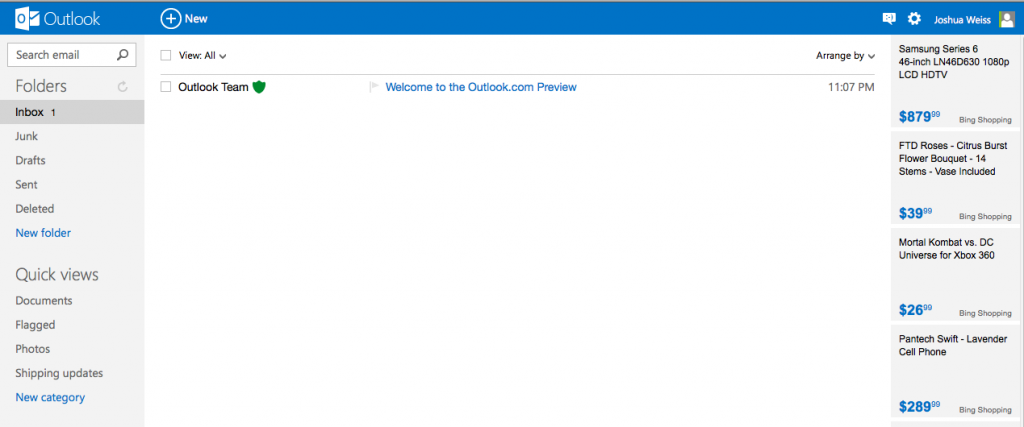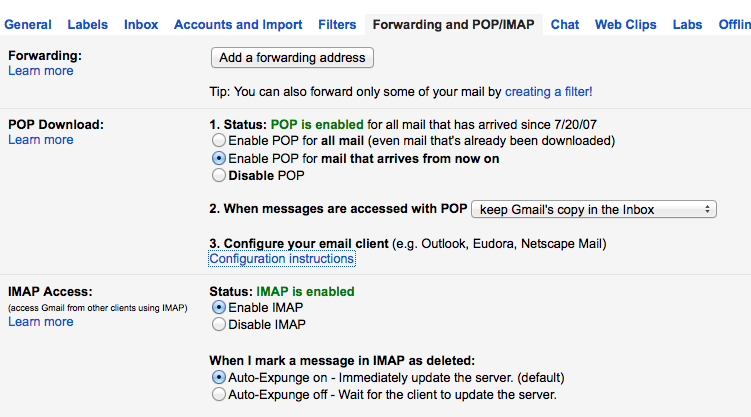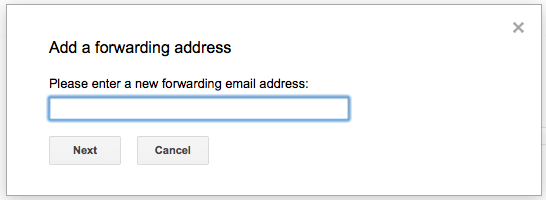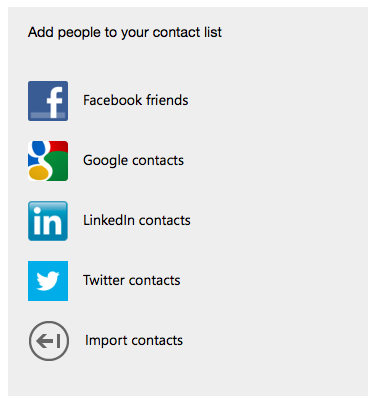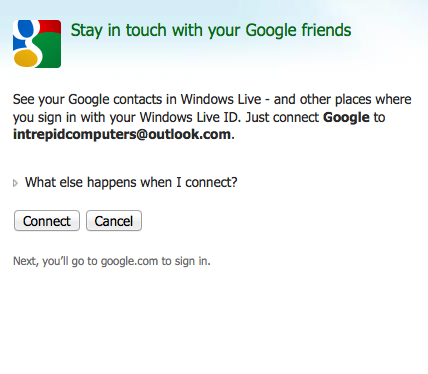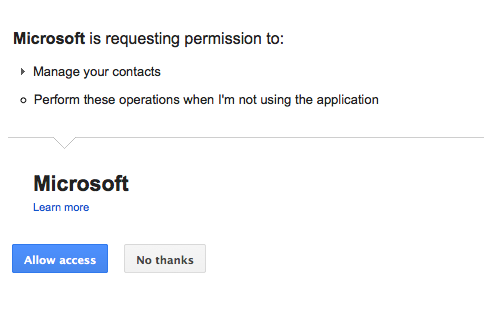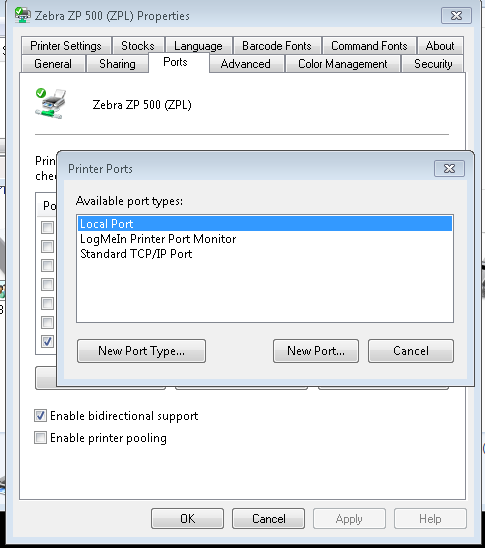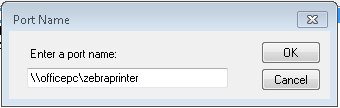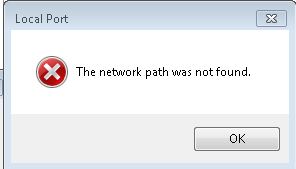Microsoft has released their new version of Outlook.com today. Their goal according to them was to have a modern and fast UI. If you take a look at the new outlook.com (link), you can see, it has a very modern look, very much like that of the Windows Phone, and the new Windows 8 OS. They also designed the new outlook so you, the user, can easily be connected to your social networks (Facebook, Twitter, LinkedIn, Google, and soon, Skype). They have also included smart tools to manage and filter messages. Another important point they brought up, was that they are prioritizing your privacy. In other words, they don’t serve ads based on the contents of your email, like their competitor Gmail does.
I went ahead and signed up for a new e-mail address to see what all the hype was about. After creating an account from here, you are automatically logged into the new interface.
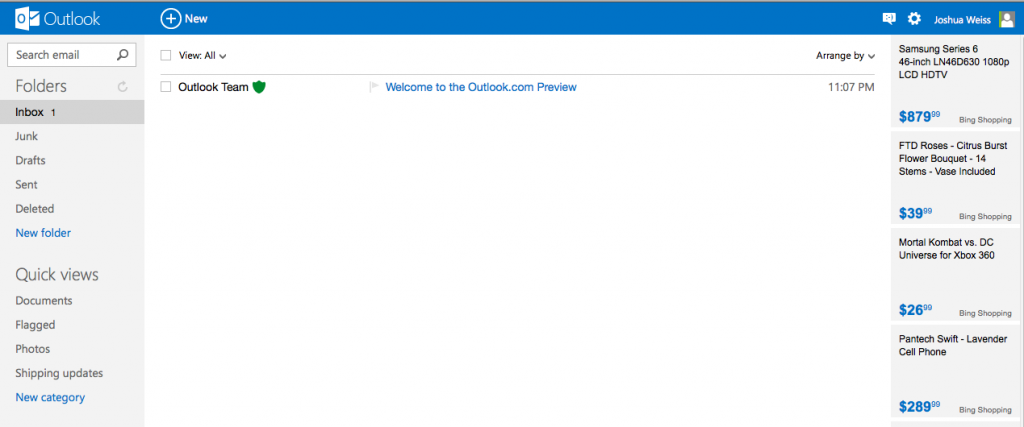
The left hand navigation shows your folders and quick view choices. On the right, you are presented with your ads. In my case, they are all items somewhat relevant to my recent searches. Microsoft said they are not using the context of your e-mails to base their ads off of, but they are definitely using some sort of cookie from your browsing through their site.
The new Outlook.com Preview is encouraging Gmail users to make the switch to their service, or at least forward their e-mail to their new Outlook.com address. Switching is as easy as setting up forwarding in Gmail, and you can also POP all your old mail into your new account.
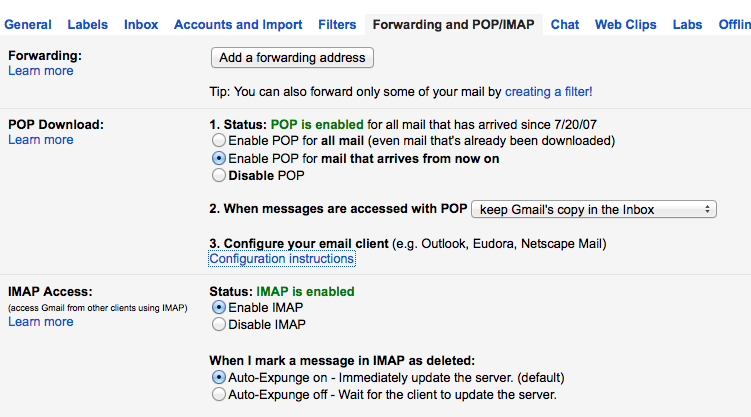
On this page you will need to click on the ‘Add Forwarding Address’ box at the very top of the page. It prompts you with this box:
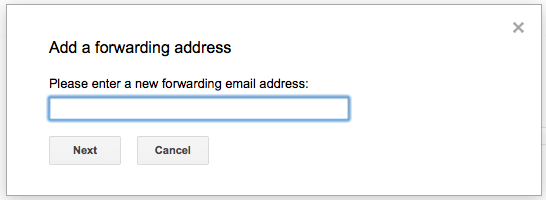
Enter your new Outlook.com e-mail address into the box and your e-mail will now be forwarded. There are a few other options I have selected, such as only forwarding new e-mail that comes in, and not all my old messages. I also have it storing a copy of all my Gmail e-mails in Gmail, just in case.
The last step I am going to do, is import my contacts from Gmail into my new Outlook.com account.
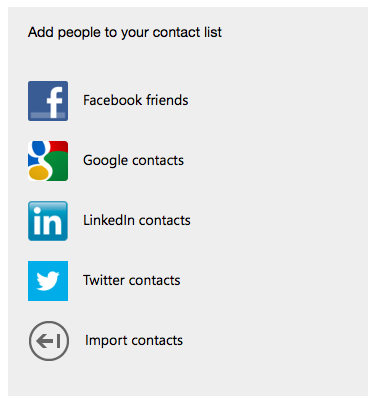
From that page, you need to select Google contacts.
The following box will pop-up:
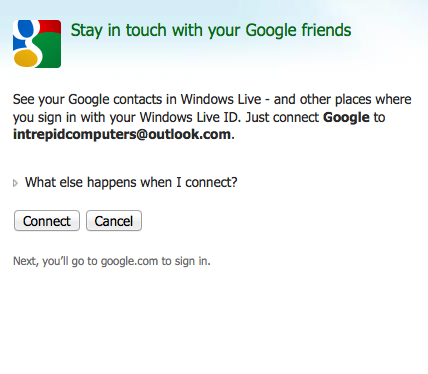
You need to grant Outlook.com access to your Gmail account (click connect).
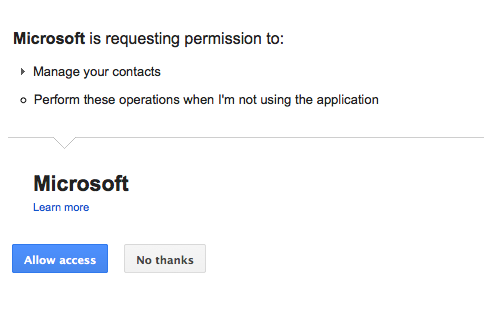
Since I was already signed into my Gmail account, I was prompted with this box to authorize the access into my Google contacts. Click on allow access and you will have all of your google contacts into your new Outlook.com account.
Downsides
There are a few downsides, a major one is that there is no IMAP support yet. According to the new Outlook.com support team, they are are planning on adding it eventually.