Did you check the iPhone case from Gizmon used exclusively for military purposes?
If yes, then you should also take a look at Gizmon Camera Style Case for iPhone which suits civilians better. The GIZMON iCA BLACK for iPhone4/4S has retained the same retro style minus the color. The previous version was dark in color however this model has a vintage look. You have no other go but to agree that post the launch of iPhones, we hardly think of carrying our cameras wherever we go. But there is one thing that we all miss for sure and that is of course the classic feel of a vintage camera. The Gizmon Camera Style Case has filled the void for sure.
When someone looks at the Camera style case, he or she won’t know if it’s a retro camera or a phone in the first instance. The fact is that both are present in the device but now you have the added advantage of owning a vintage gadget as well. When you have to take a photograph, simply click like how you used to with a regular camera. Not only will your phone have a stunning look but it will also take some of the top quality photographs. Nice! Isn’t it? It might appear like the iPhone is covered by the case on all sides but all the essential ports are left open for you to click the original shutter button.
When you look at the device, it is quite likely that you will get carried away by its camera like appearance. However when you look at it from the back, you will be awestruck to find an iPhone instead of a vintage camera. Not only does it look good but it is also convenient to hold and manage. No more shaky movements while taking pictures. Those who have a flair for photography should definitely own one. Moreover you will enjoy the feel of a camera. Every single button of the iPhone will remain within your reach even when it is in the case.
In addition to its classy look, it has been designed keeping safety in mind. The Gizmon Camera Syle Case is entirely made of polycarbonate which protects your iPhone at all times. Every inch of the case including the front panel to the screen location has been carefully crafted in such a way that it gives the feeling of a camera. Usually, holding your iPhone in the right angle to get a picture perfect shot of a beautiful landscape is far from reality as it easily slips away from your fingers. Now with the Gizmon Style Case, you can make your dreams come true.
Additionally in place of the volume button all you have is a hollow space that creates the shutter effect found in an original camera. It is the most apt choice especially for those addicted to retro style cases.
Here is a list of the most vital aspects of the case:
- The Gizmon case transforms your iPhone into a camera that has classy vintage style
- The familiar feel of the shutter in an original camera has been reproduced
- It has been made out of Polycarbonate which is tough and durable
- The case is totally scratch proof and offers excellent protection for your iPhone
- It is easy to hold and you can get that perfect shot you’ve always wanted
George Webber is a freelance writer who writes about the latest in Entertainment, Social Media and Technology. Currently writing for www.1800cabletv.com – your gateway to the best deals on cable tv and Internet or Phone services.


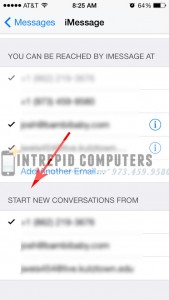


![Can you Live Without Your Smart Phone? [Info-Graphic]](https://www.intrepidwebs.com/wp-content/uploads/2012/12/smartphone1_infographic-213x1024.png)

