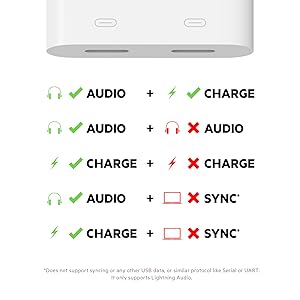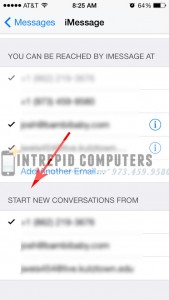I am sure many of you were equally as frustrated as myself when you first purchased your iPhone 7 and the headphone jack was MIA. As soon as the iPhone 7 was announced, Belkin has announced their Rockstar product which was to allow charging, and headphone use, but the timeline was uncertain.

I am happy to share with you, that they have FINALLY released the Belkin RockStar. It allows lightning charging and headphone use. Bottom line, it works. If you are looking to charge your iPhone at the same time while you listen to music, then this is the item for you.
You do need to know that this cord does require you to still use the iPhone 7 3.5 MM jack that comes with the iPhone 7. It is also important to understand that there are some limitation with this cord. The RockStar delivers power in to your iPhone, and Audio out. It does not support syncing or any other USB data, or similar protocol like Serial or UART. It only supports Lightning Audio. All compatible Lightning Audio headphones are supported. It will only work with: MFi-certified Lightning Audio headphones.