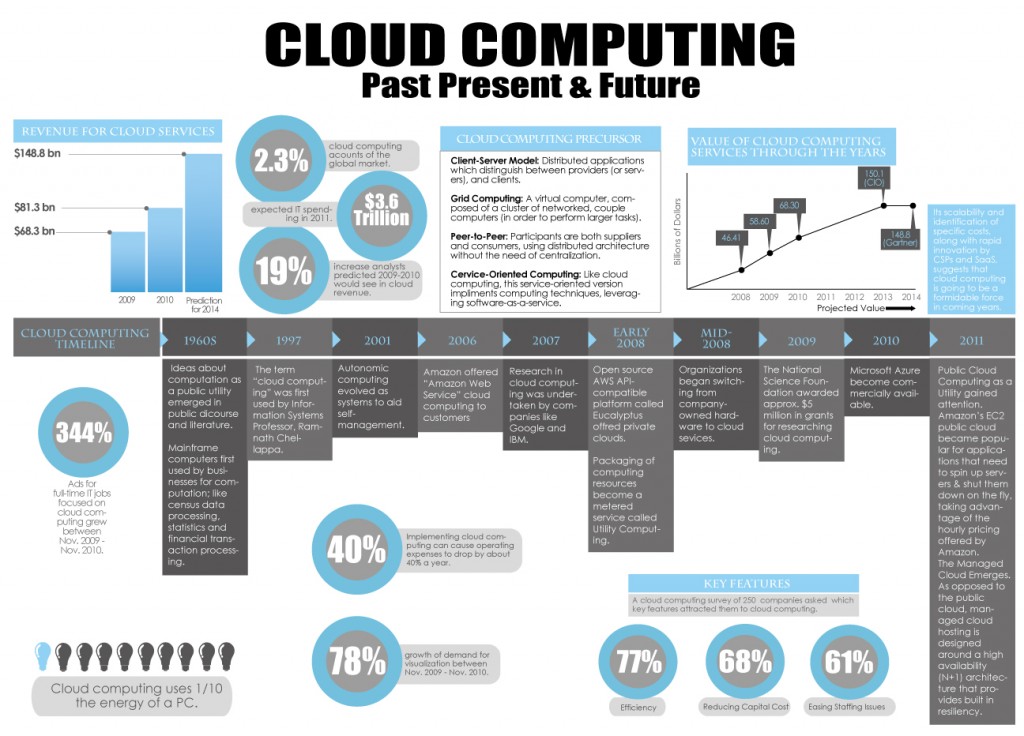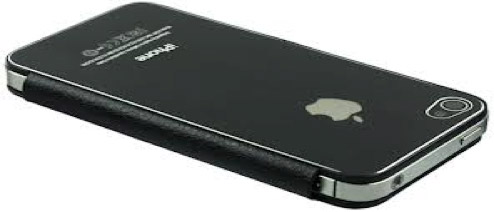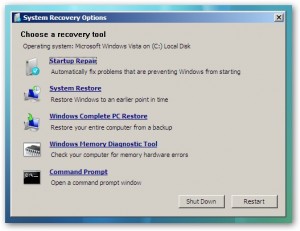BlackBerry was among the first manufacturers to include a way to communicate with other smartphone owners without incurring data or messaging fees. It was obvious that Apple was imitating the once-great company when it introduced iMessage. However, BlackBerry has since fallen from grace. The company hopes to turn things around with a revamped version of the operating system available for BlackBlerry devices, a brand-new touchscreen phone and features like voice calling added to BlackBerry Messenger.
Introducing BBM Voice
The company is calling it BBM Voice, and it leaves little to the imagination. Others, including Apple and Skype, have already provided ways for users to make video calls over WiFi or network connections, but few companies have solely focused on voice calls. Some Android users use Google Voice, which is a similar service, but BlackBerry has taken the initiative to really integrate it with existing features of the operating system that already exists. Google Voice still feels like a third-party solution and isn’t native to Android.
BlackBerry doesn’t plan to charge customers for this service, and it’s only available via WiFi. It will be available for users of BlackBerry OS 6 or 7, so even some older devices should be compatible. The company even plans to make the new service compatible with BlackBerry 5 down the road.
BBM Voice will include some unique features, like the ability to spit the screen between text messages with the BBM service and voice calls. Users will be able to reject calls and respond via text, like an actual call over the network.
A Replacement for Network Calling?
It will be interesting to see how carriers react. Features like BBM Voice mean that consumers don’t have to use the network to place calls, and it practically eliminates the costs users experience when calling internationally. Because it only works on WiFi, consumers won’t have to worry about racking up data charges either, which is where cell networks actually make their money. It seems like BlackBerry could be in conflict with the carriers. Of course, users will love it.
If it only works between BlackBerry users, it won’t eliminate the need for a carrier, and BlackBerry advertises it as a feature for use while traveling.
Right now, BBM Voice is in beta, and users can sign up at the the BlackBerry Beta Zone. It’s obvious that BlackBerry wants to be relevant again, and BBM Voice might be a step in the right direction.
This article was contributed to PackNet, a leading VoIP provider in the UK.



![Can you Live Without Your Smart Phone? [Info-Graphic]](https://www.intrepidwebs.com/wp-content/uploads/2012/12/smartphone1_infographic-213x1024.png)