So you’ve just updated your iPhone to the newest version of it’s operating system, iOS7. All of your friends and family are selling you they are receiving your iMessages from your email address. Odds are, when you were going through the prompts to start using iOS7, you completely skimmed over all of the prompts it was asking you for. One of these sections pertained to iMessages, and the ways you can communicate through it. Fortunately, this is a very easy fix.
How to fix:
- Go into Settings and Click into the Messages Settings:

- Scroll down and tap into the ‘Send & Reeceive’ section:

- Once you are here, this shows you all of the different ways someone can send you an iMessage. It also lets you control whom your outgoing iOS7 iMessages will come from. Whether it’s your e-mail address, or your cell phone number, this is where you’d make that change.
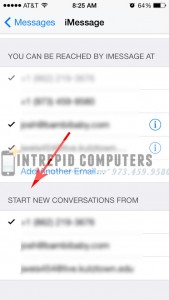
- Under the ‘Start New Conversations From’ – make sure you select your cell phone number.
There you have it. I hope you are able to fix your iMessage issue in iOS7 so that it does not send from your e-mail address and sends from your phone number.
